Developer Edition includes a comprehensive Studio plugin with dashboard, building tools, UI designer, and development utilities.
Track instances, scripts, parts, work time, idle time, and total session time.
See who you're collaborating with on your experience development.
Friend-based motivational quote system to keep you inspired while developing.
Quickly load different character models for testing and development.
Pre-made lighting setups for different moods and environments.
Advanced camera positioning tools for showcasing models and builds.
Enhanced surface editing tools for detailed part modification.
Create welded connections between parts with advanced tools.
Quick access to commonly used code snippets for faster development.
Position and scale GUIs anywhere without affecting the original layout.
Automatically anchor parts as you place them for better organization.
Automatically remove borders from UI elements for cleaner designs.
Visualize collision boxes and boundaries for better part placement.
Toggle UI visibility for unobstructed view of your builds.
Customize camera movement speed for comfortable navigation in Studio.
Organize your workspace (or any other service or selection) with a single click.
Light up your viewspace while editing without changing actual lighting settings.
Easily edit your toolgrips with an intuitive interface.
Autocomplete suggestions for all your scripts in the game and Roblox services. Automatically imports modules or services when accepted.
Runtime-only app that shows how much data (and what) your remotes are sending.
Create premade scripts that can be applied to objects you define with a single click.
Easily make and manage color palettes for your designs and apply them with a click.
Connect any AI agent or website directly to Roblox Studio for instant creation. Powered by our Studio Plugin and Desktop App collaboration, with remote access via secure tunneling - create from anywhere, even mobile!
Select any instance in Studio and instantly generate comprehensive, AI-optimized descriptions of the object and its entire hierarchy - perfect for AI-assisted development.
Zoom the Studio plugin interface in and out for better visibility and accessibility.
Pin frequently used apps to the plugin dock for instant access to your favorite tools.
Set custom markers to control where Auto Importer places module imports in your scripts for better code organization.
Convert the class or type of instances with a single click, similar to Reclass functionality.
Drag and drop to reorder your to-do list items for better task prioritization.
Pre-made gradient templates for UI design to speed up your creative workflow.
Perform batch operations on multiple UI elements at once for efficient design workflows.
Export your color palettes for use in other projects or share with your team.
WCAG 2.1 Contrast Checker
Check if your UI color contrasts meet accessibility standards (WCAG 2.1) to ensure your interfaces are accessible to all users.
Read, update, and create gamepasses directly through AI agents via the MCP server.
Read, update, and create developer products via the MCP server for AI-assisted game management.
Read, update, and create badges through the MCP server with AI assistance.
Upload images, videos, and other asset types directly via AI commands through the MCP server.