RoGold Ultimate - Theme Creator
A deep dive into RoGold Ultimate's theme creator, including features you may have missed, and to help you make your own theme!
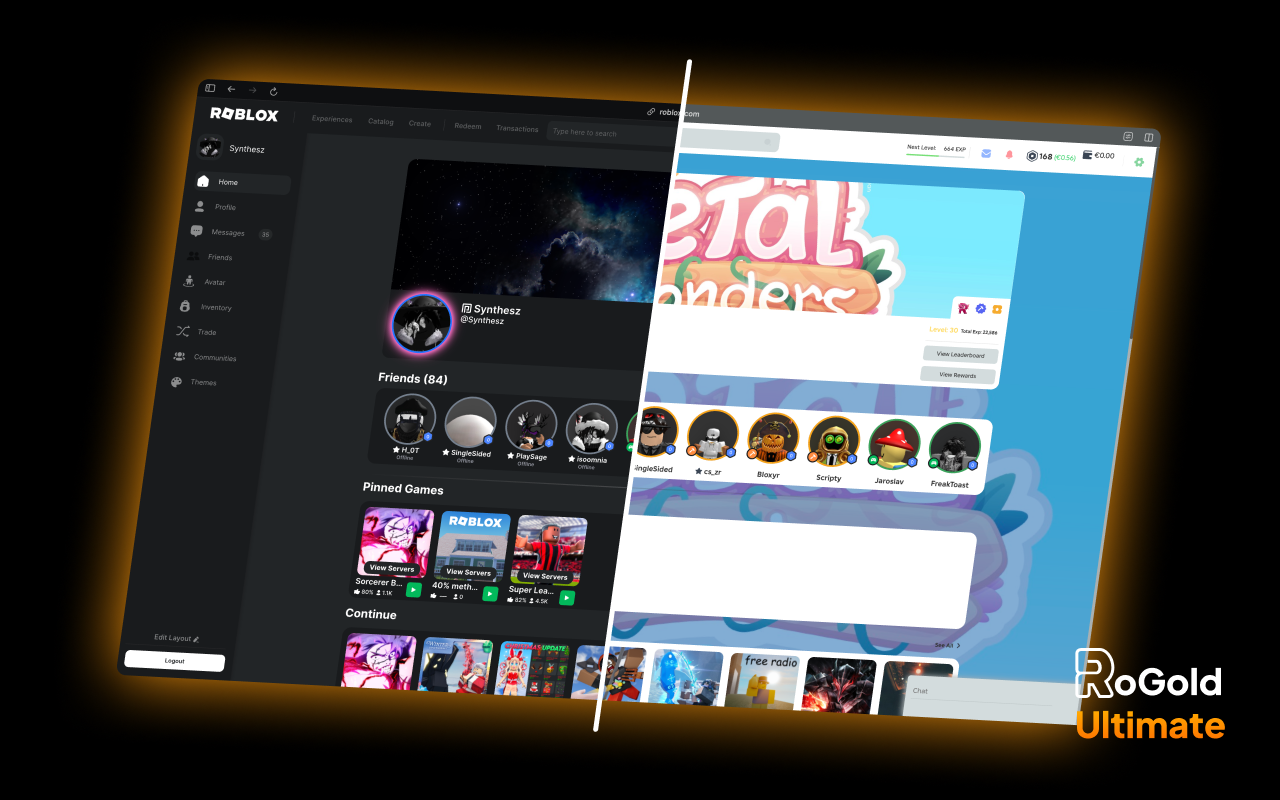
Welcome to RoGold Ultimate's Theme Creator!
📈 With no limits to what you can customise, this is a feature to allow you to play Roblox, your way.
Here's how you can customise your experience:
Head over to the Theme Creator page, "https://www.roblox.com/themes" if you have the RoGold Ultimate extension installed. Here will be your go-to place for everything to do with themes.
🎨 Creating a theme
To start your first theme, go to "Create New Theme"
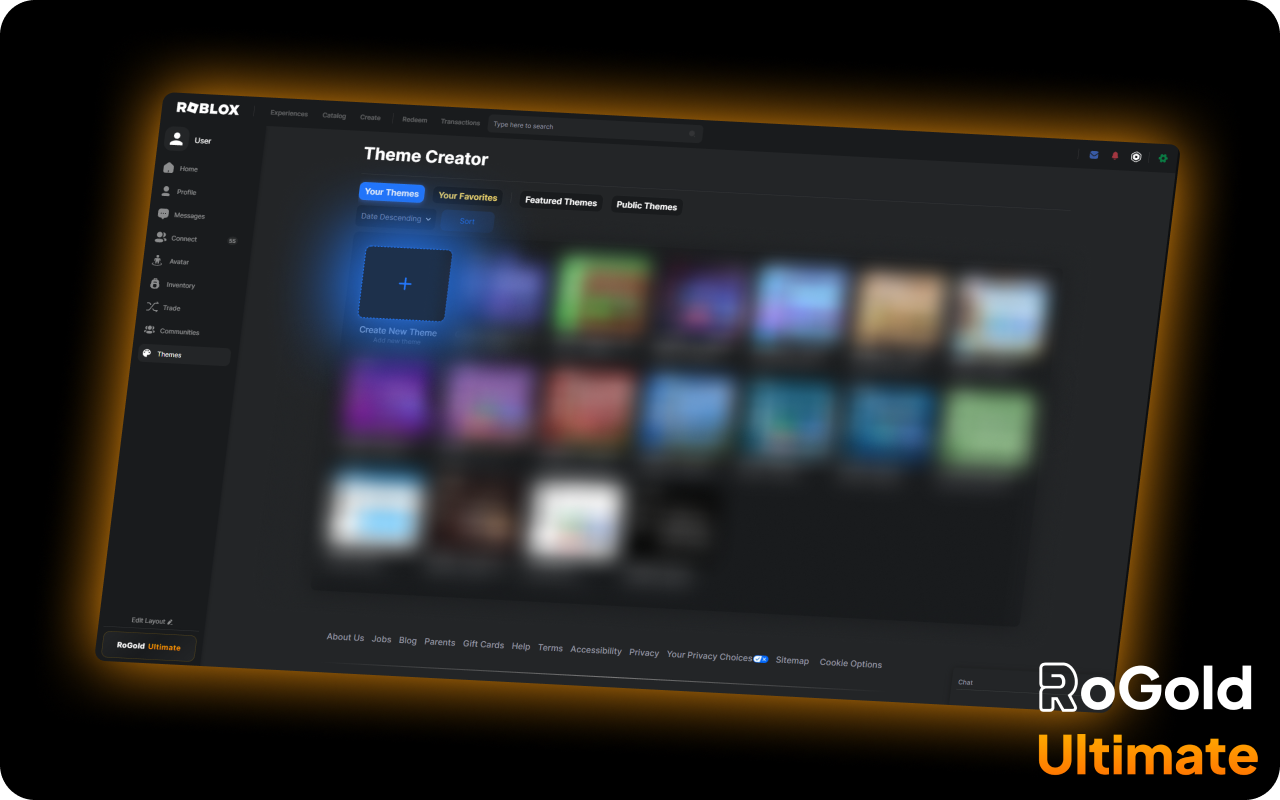
⚙️ Default Themes
Here you can find a range of "default themes" for you to use.
Pick between Nightfall, Eclipse, Brighteyes, Coffee, Ocean, Poptart, Sunrise, Jungle, Cloudy, Lollipop Cotton Candy, or Mars!

🫵 Create your own theme!
Here, the theme creator has many options to cater to your needs.
First of all, you can edit the Primary, Secondary, Accent, and Icon Colours. Choose yourself some matching colours, or search up for colour palettes on the internet.

🖼️ Custom Images
Navigate to "Site Options" to find options for adding images to the Background, Roblox Logo, Roblox Icon, and finally the Home Banner.
We suggest using https://imgur.com/, however the UK does not support this, so alternatively you can use https://imgbox.com/
Alongside this, you can edit the sidebar and the topbar, with the option to add images, change their individual properties and finally, you can make them float.

⌨️ Typography
Head over to the "typography" tab, to find all your options for editing text. Here you can change the colour, font, font size, shadows, line height and text decoration. Here you can edit both primary and secondary text.

🔲 Buttons
Next, you can update the buttons on the page to match your theme.
You can edit the Confirm, Action, Danger and Default buttons.

📈 Time to post your custom theme!
You can post your theme publicly, with tags to identify your theme, and for people to find it easier.
You can also make your theme "remixable", allowing other uses to remix and edit your theme, with the "remixed" tag on their uploaded theme.

👥 Looking for a pre-made theme?
There is a public themes marketplace, to use themes made by other users. These themes are made by the community, for the community. This marketplace allows you to filter by certain categories, to help find your ideal theme.
You can also find 'Featured Themes', and favourite the themes you love most.

And that's everything you need to know for RoGold Ultimate's Theme Creator.
We hope to see some of your themes!